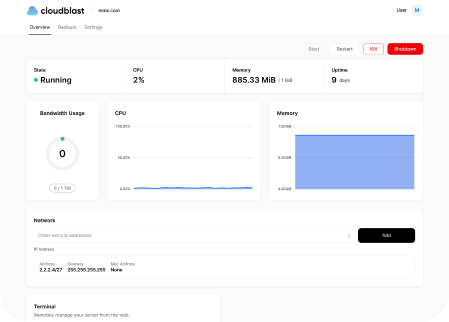When it comes to managing a Virtual Private Server (VPS), ensuring optimal CPU usage is crucial for performance and cost-efficiency. An overworked CPU can lead to slower processing speeds, while underutilization means you’re not getting the most out of your resources. In this article, we’ll explore practical strategies to optimize your VPS’s CPU usage.
Understanding CPU Usage
Before diving into optimization, it’s essential to understand what CPU usage is. CPU usage refers to the amount of processing power your VPS uses at any given time. High CPU usage isn’t always a bad thing; it can indicate that your server is efficiently handling its tasks. However, consistently high usage could be a sign of underlying issues.
1. Monitor and Analyze Usage Patterns
The first step is to monitor your CPU usage regularly. Tools like htop, top, and nmon provide real-time CPU usage data. Analyzing this data helps identify usage patterns and pinpoint processes that are consuming excessive resources.
2. Upgrade Your Hardware
If your VPS is consistently hitting its CPU limits, consider upgrading your plan to include more CPU cores or a more powerful CPU. This is particularly relevant if your VPS hosts resource-intensive applications or experiences high traffic.
3. Optimize Application Code
Inefficient code can be a significant drain on CPU resources. Regularly review and optimize your application’s codebase. This might involve refactoring inefficient algorithms, reducing unnecessary database queries, or leveraging caching.
4. Implement Load Balancing
For high-traffic websites or applications, implementing load balancing can distribute the workload across multiple servers, preventing any single server from becoming overwhelmed.
5. Use Efficient Software and Libraries
Choose software and libraries known for efficiency. For example, if you’re running a web server, consider using Nginx over Apache for its lower CPU overhead.
6. Regularly Update Software
Keep your server’s operating system and all software up to date. Updates often include performance enhancements that can reduce CPU usage.
7. Configure Server Settings
Tweaking server settings can also help. For instance, adjusting Apache’s MaxRequestWorkers setting can prevent it from overloading the CPU.
8. Consider Cloud Auto-scaling
If your CPU usage fluctuates significantly, consider cloud-based VPS solutions that offer auto-scaling. This way, you only use (and pay for) the CPU resources you need.
Conclusion
Optimizing CPU usage on your VPS is a continuous process that requires regular monitoring and adjustments. By understanding your usage patterns, upgrading hardware as needed, optimizing code, and implementing efficient software and configurations, you can ensure that your VPS runs smoothly and cost-effectively.
Remember, the key is to balance performance with efficiency, ensuring that your VPS can handle its workload without wasting resources.